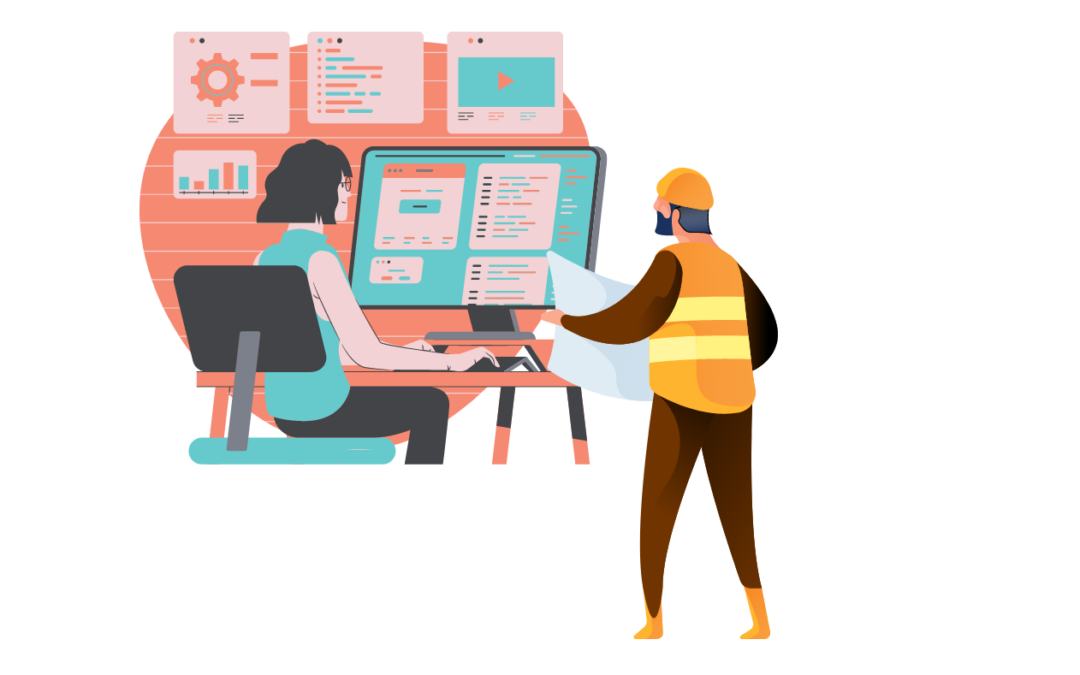Let’ Get To Building Your New Site!
You Are Just Minutes Away!
Ok, So you have your Domain & Hosting; Now We Build!
Has anyone ever told you that BlueHost has 2 different ways you can choose from to set up your new site?
With BlueHost, You Can Choose
Simple Set-Up OR Super-Simple Set-Up!
BlueHost has more than One Option for setting up a WebSite.
Most Tutorials Offer Set-Up instructions for Using WordPress which is great, but has a slight learning curve to use and can require some maintenance.
It is a GREAT Option that allows almost limitless customization features for your website; and anyone can do it. No need for computer skills to get it going!
The Alternative, which is Super-Simple is the BlueHost WebSite Builder. It is a template that pretty much just requires you to pick colors, upload your images of choice and pop in your Company Details.
It’s great if you don’t need a ton of customized features (that you will need to learn how to use).
This is a great Option for Business Owners who have no intention to learn about site maintenance and picking themes, plug-ins and blah, blah blah. It’s a No Fuss-No Muss Option for the busy business owner.
Another alternative is to use BlueHost WebSite Builder to get your site going, then learn the ends and outs of WordPress and all of its features later.
Whatever you decide, We’ve got you covered!
There is a tutorial for both, so you can choose. We just like to make sure you know you have choices!
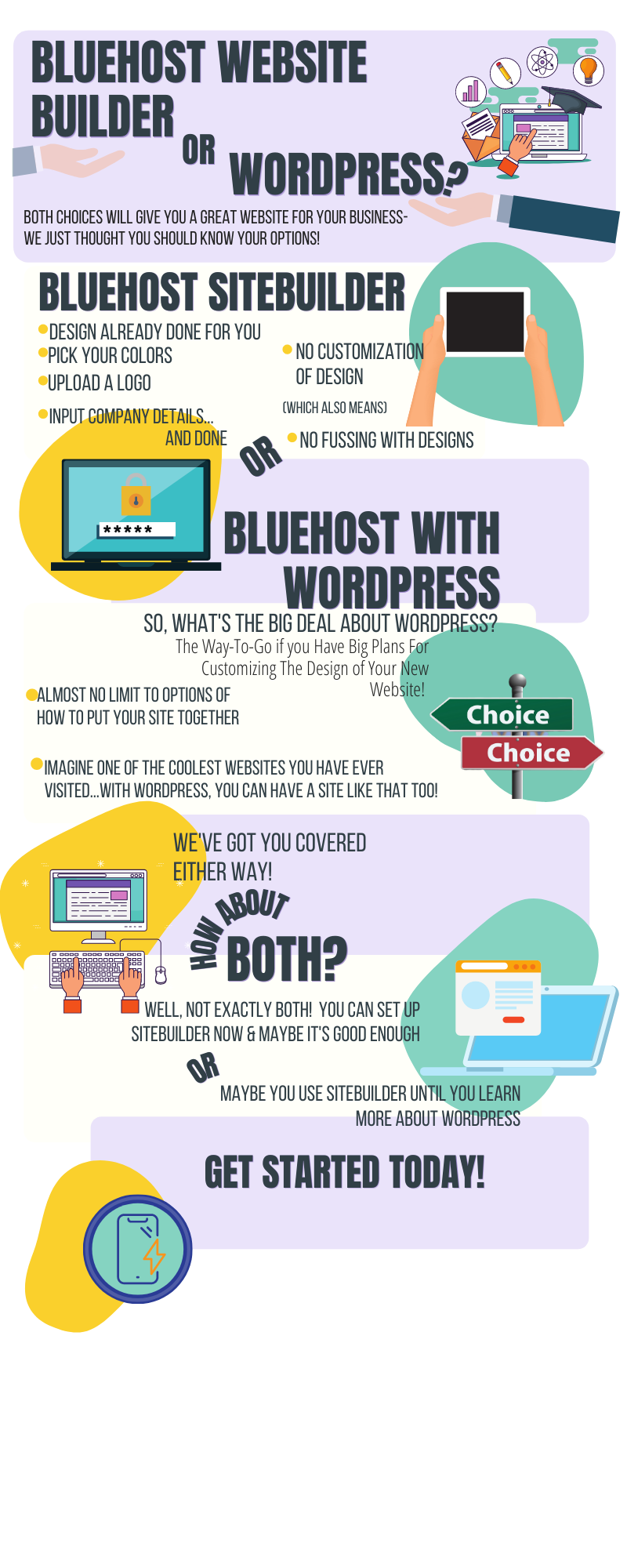
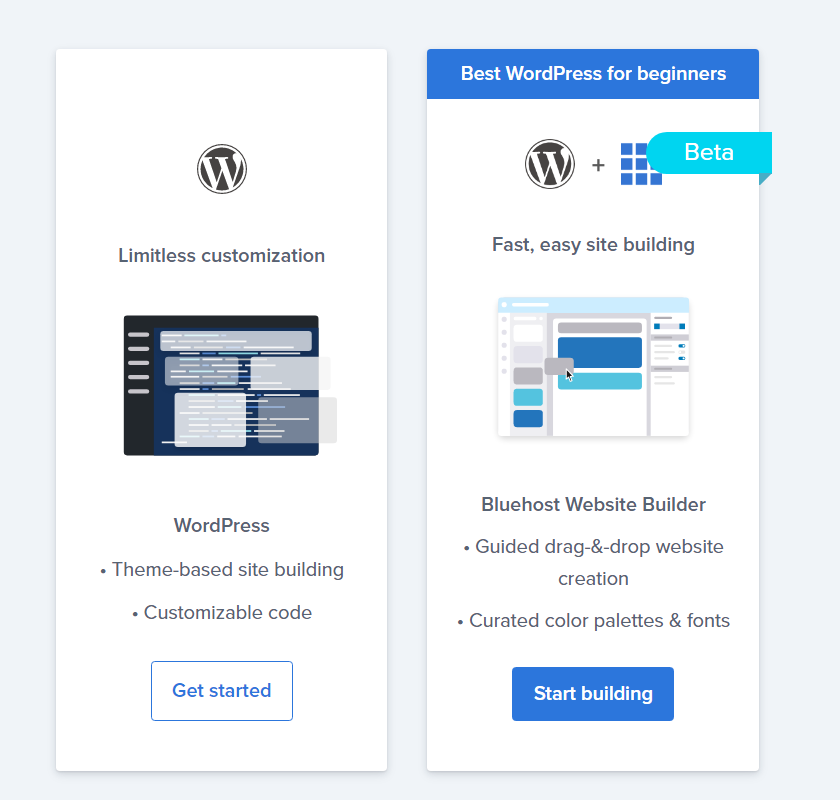
Start Building:
BLUEHOST WEBSITE BUILDER (Super-Simple)
Once you have purchased your hosting account, and you are ready to build your website, you will have the option to create one through WordPress or Bluehost Builder.
To begin building a site with Bluehost WebSite Builder:
1. Click the My Sites tab from the side navigation menu to the left.
and are just looking to set-up your hosting and website, then enter your domain name In the “Use a domain you own” section.
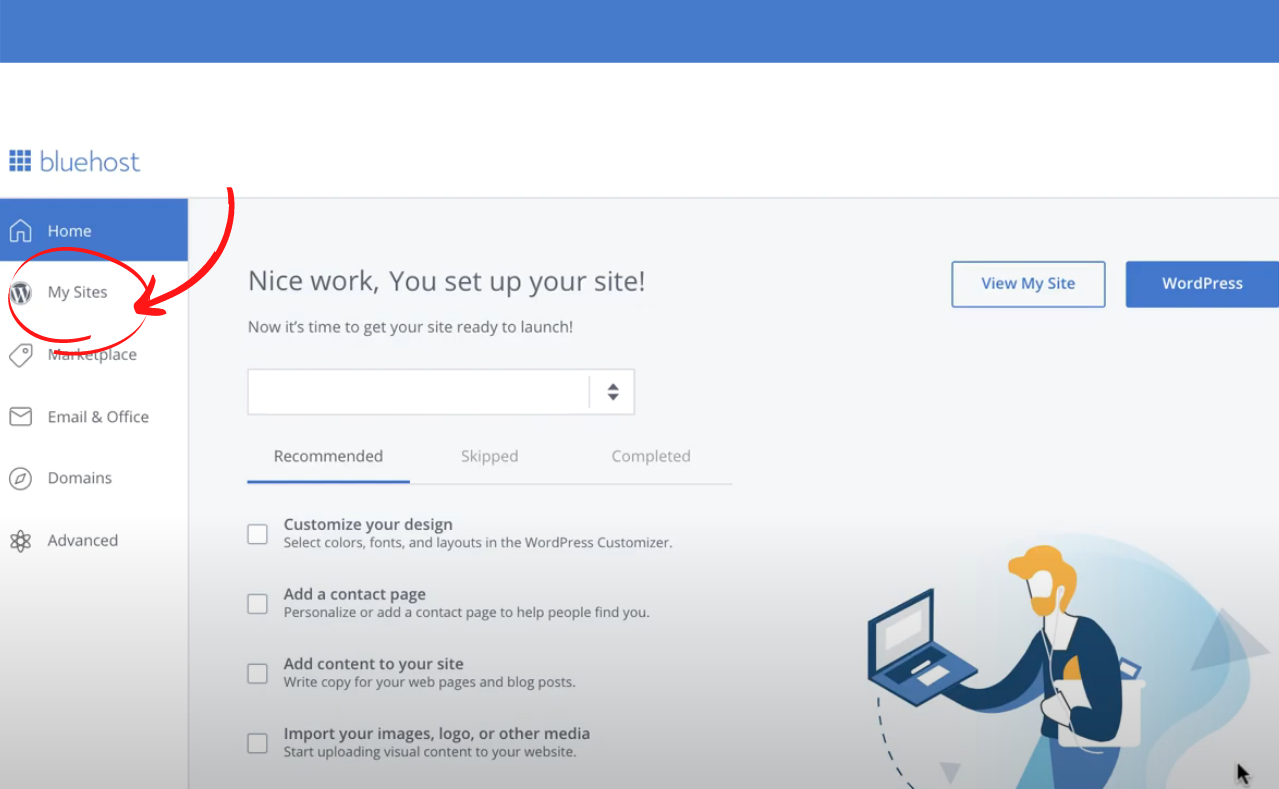
Next, Click the Create New Site or Add Site button.
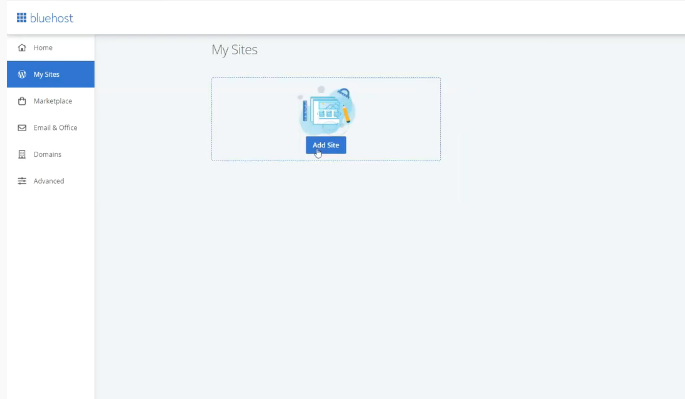
- You will see the options to build a WordPress site or a Bluehost Website Builder site.
Click to Use Bluehost Website Builder.
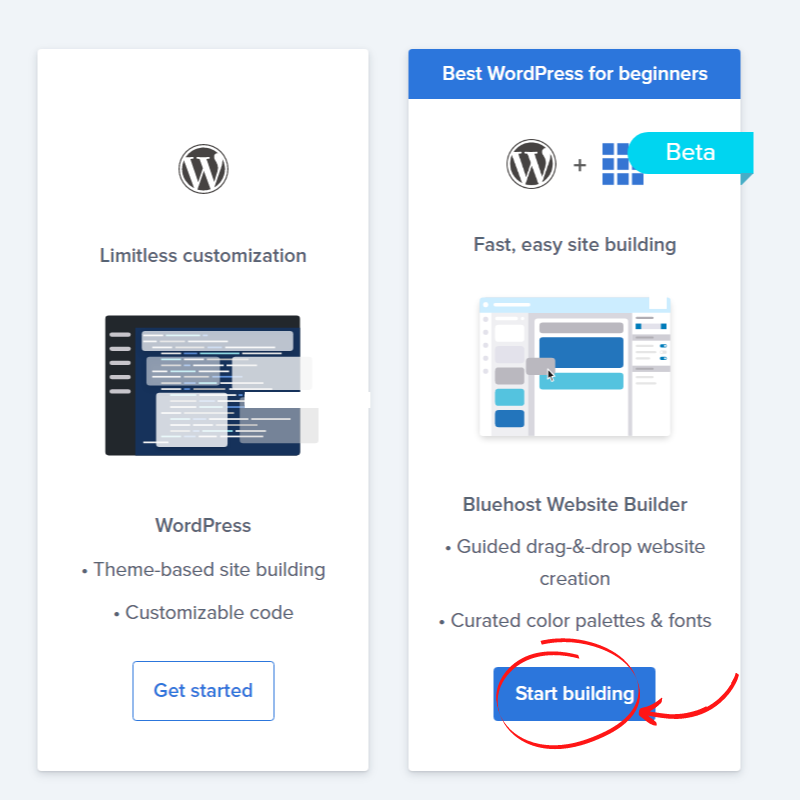
Bluehost Website Builder will guide you through setup, taking you through the following steps:
Category and Name:
Choose a category for your site, and name it. (Your site Category would be the general topic of your site. For example, travel, beauty, autos, etc.)
You will be able to change the name later, but the category cannot be updated once set. When you’re ready, click Continue.
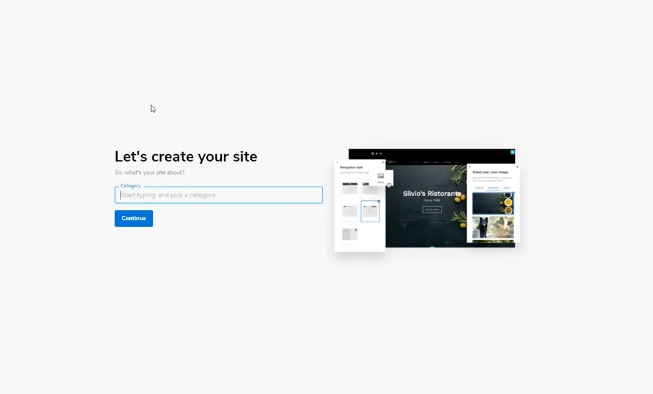
Enter your site name and click the blue continue button at the bottom left of your screen.
The next screen will bring up stock images you can choose from or you can upload your own image.
note: you can always make changes to this image, so if you don’t know what image you want, feel free to try out different things to test how it looks.
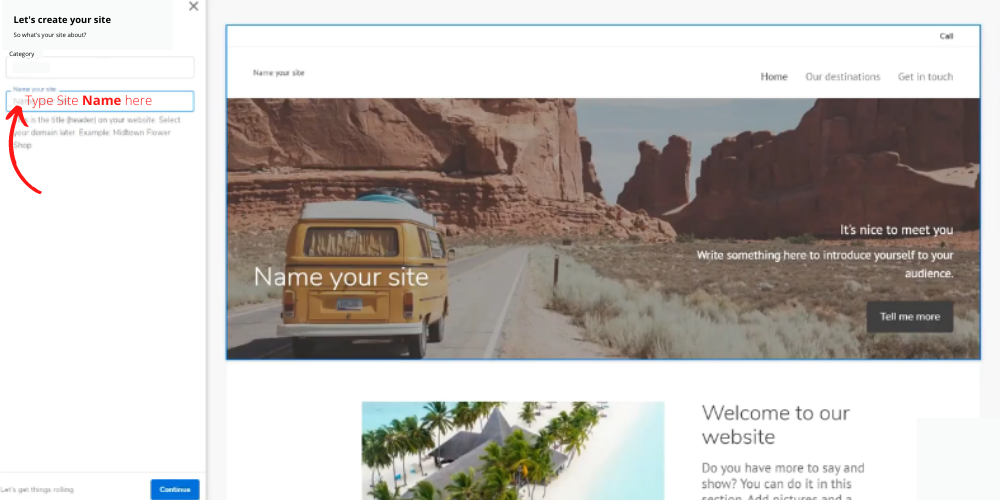
Cover Image: Choose a stock photo or upload the photo you would like to use for your cover, then click Continue.
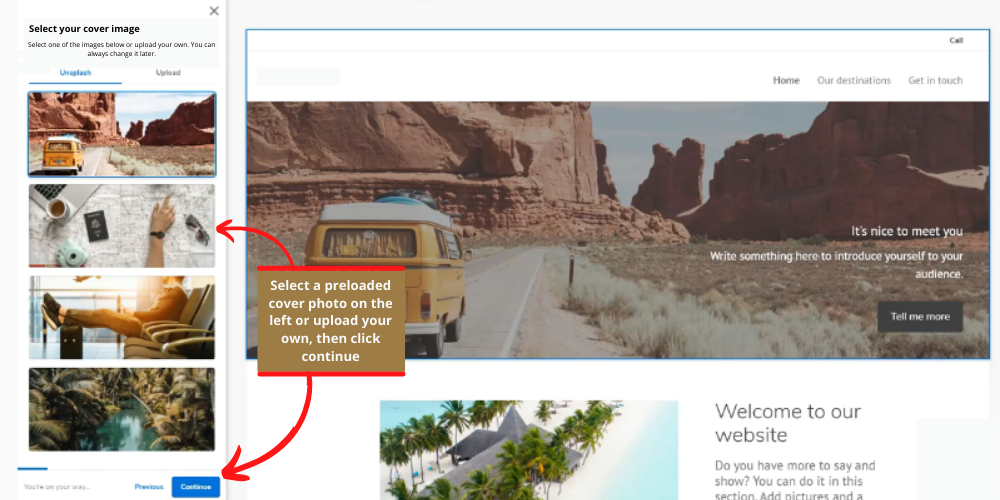
Logo: Upload your logo, then click Continue.
note: If you don’t have a logo that’s ok, just click continue to selecting the fonts (the style of your letters) .
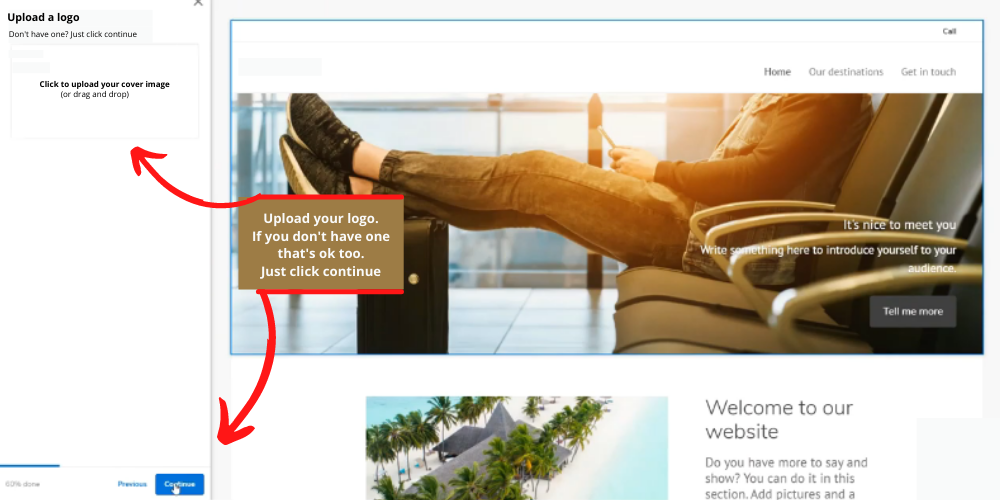
Font: Choose a font pairing to stylize your website, then click Continue.
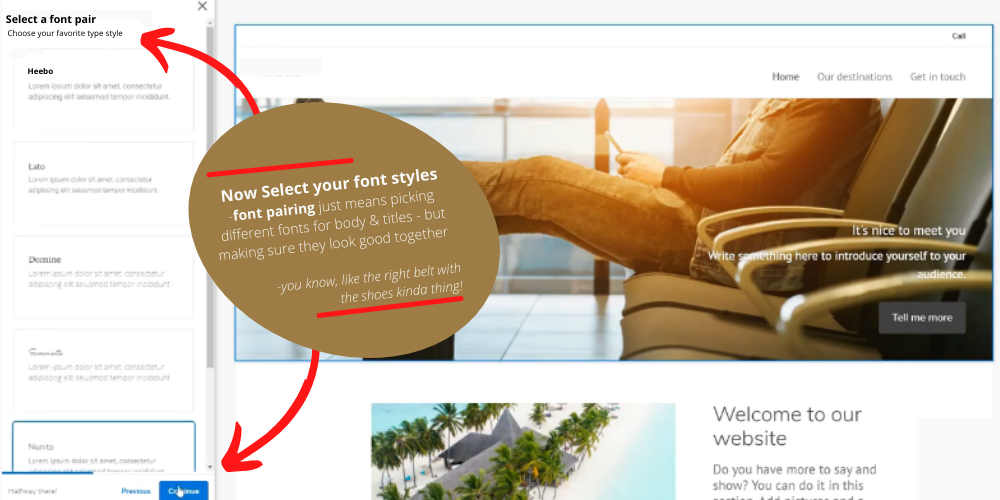
Colors: Choose a light or dark theme, select your color palette, then click Continue.
note: Don’t forget, you can always change this section later if you decide you want different colors.
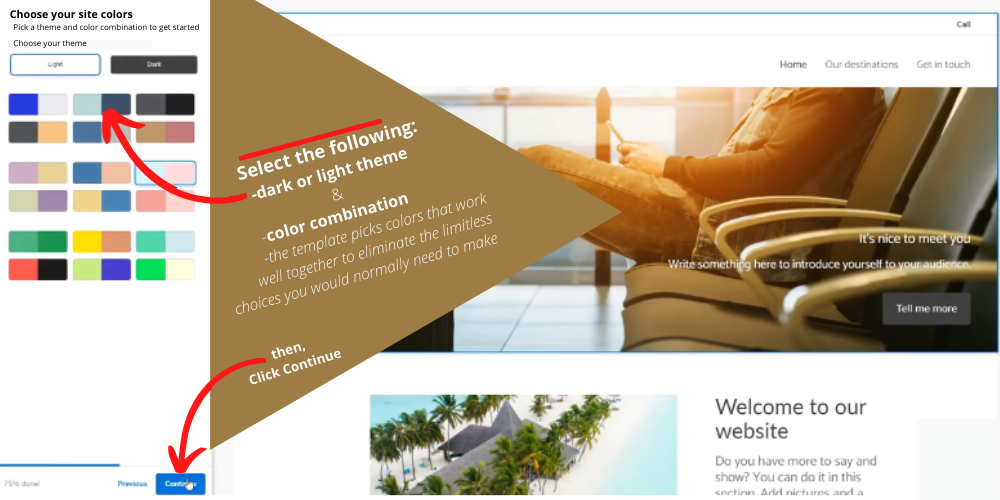
Navigation: This determines how your navigation menus will appear. Choose your preferred style, then click Continue.
This section is where you will makes some choices about how your site is set up.
Click on a few of the choices to see how it makes your site look.
Once you find your favorite, Click continue.
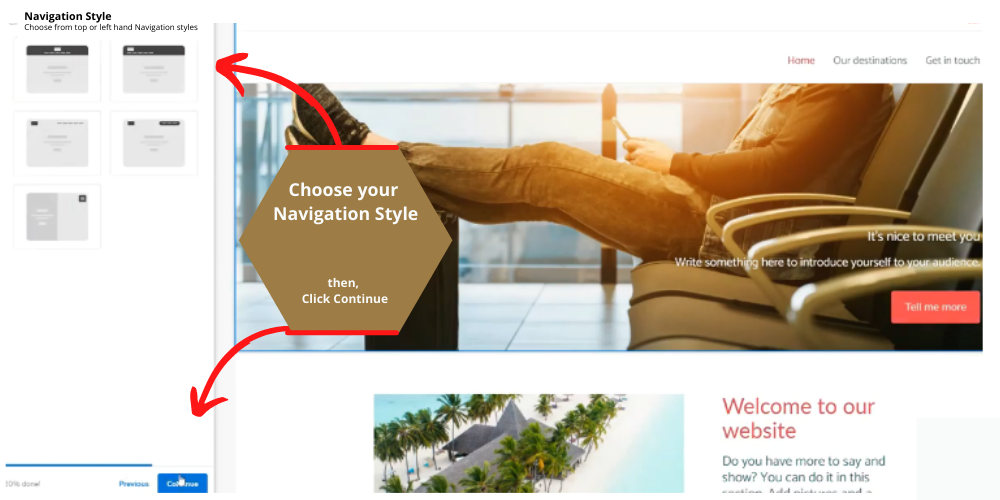
Contact Details: Set your contact details, then click Finish.
Note: this is not required – it just gives fans of your site a way to get in touch with you!
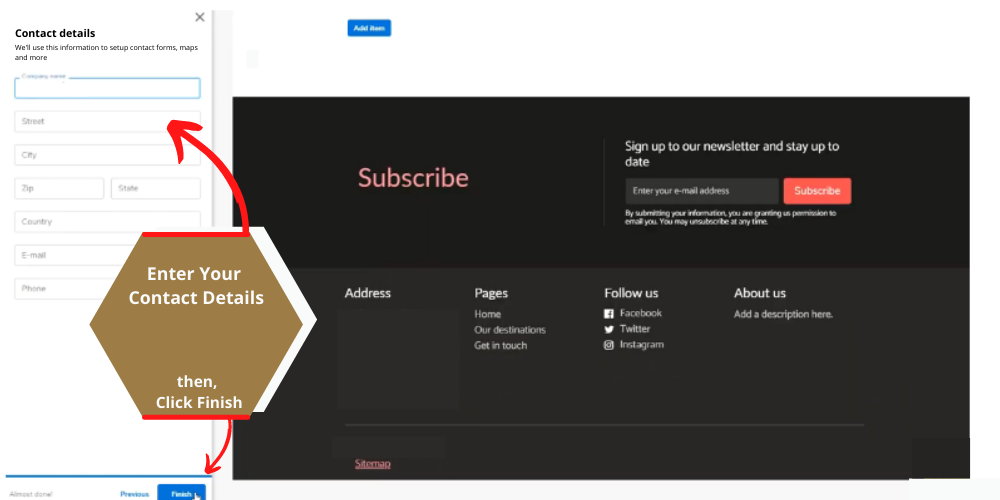
Once you Click finish, Bluehost will set up your site.
Now you can go in and add text about your company and other details you want people visiting your site to know.
You can leave your site with the setting you chose during the set up, or you can change things that you don’t like. Add more to your new site through the menu bar.
You can go through and add text for the body of your site to make it complete and reflect your company.

Guess What? You’re Done!
You can go in and make changes at any time. Enjoy your new site!
You Did It!
You’re Awesome! Sit Back and Admire Your New Website!